Example - Playing Cards#
On this page we’re going to look at making a deck of playing cards, including jokers. We’ll look at when to use templates, and how to use them. This guide is less a tutorial, and more of a walkthrough. Just like with the Werewolf example before, all the images used and layout files are provided with CLS.
Deck Structure#
Templates are used whenever multiple card layouts use the same or similar properties and elements. In the case of playing cards this means the indexes and the special sections. Then the aces, ranks, face cards, and jokers each use a separate layout that uses the index layout as a template.
Indexes#
Because it’s going to be the first thing the CLS Renderer sees, let’s look at indexes.cls
layout {
size: 2.5in, 3.5in
}
export {
destination: cards/
bulk {
name: [suit][rank].png
}
}
macros {
red = #ff1569
black = #1a1a5e
rank = 0
}
upper-left-index {
position: 1/8in, 1/8in
size: .3in, .6in
number {
type: text
size: .3in, .3in
font: 1/4in, Consolas
font-color: [if| [in| [suit], spade, club], [black], [red]]
align: center, top
text: [rank]
}
pip {
type: image
position: center, .3in
source: images/[suit]-small.png
}
}
lower-right-index {
position: ^1/8in, ^1/8in
size: .3in, .6in
angle: 180
number {
type: text
size: .3in, .3in
font: 1/4in, Consolas
font-color: [if| [in| [suit], spade, club], [black], [red]]
align: center, top
text: [rank]
}
pip {
type: image
position: center, .3in
source: images/[suit]-small.png
}
}
data{
suit
spade
heart
club
diamond
}
There are actually quite a few design choices in selecting size and position of the indexes, but beyond that
we define two variables,
[black]and[red], set to the colors of the pips, we use these for the font color of the ranka third variable,
[rank]is defined and set to 0. This is more of a placeholder on this layout, and will get filled in by each layoutthe lower right index uses caret positioning and is rotated, but otherwise is the same as the upper left index
the data section only features the suits, this is because we can to replace it on every
Aces#
The aces are pretty simple because they can inherit so much from the index layout, let’s see how little aces.cls does
layout {
template: indexes.cls
}
macros {
rank = A
}
ace {
type: image
position: center, center
source: images/[suit]-big.png
}
There really isn’t a lot there, is there? We define indexes.cls as our template, set [rank] to A and place the image. We don’t even have to use different data. Let’s take a look at this now.
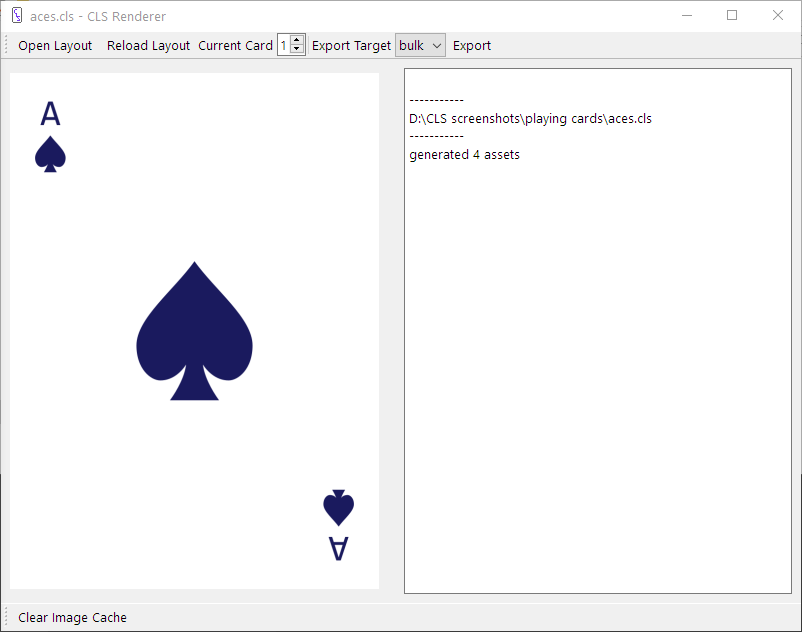
Where the Images Come From
As an aside, the art for these cards is pulled from a couple different projects I’ve worked on in the past. Also, the different size pips are tweaked to look better at their specific size.
Ranks#
The ranks do a lot in their layout, so I’m only going to show parts of it
layout {
template: indexes.cls
}
macros {
rank = [=| [repeat-index] + 1]
}
defaults {
source: images/[suit].png
}
row1 {
position: .5in, .5in
size: 1.5in, .5in
draw: [in| [rank], 8, 9, 10]
col1 {
type: image
}
col3 {
type: image
x: ^0
}
}
...
row4 {
position: 0.5in, center
size: 1.5in, .5in
col1 {
type: image
draw: [in| [rank], 6]
}
col2 {
type: image
x: center
draw: [in| [rank], 3, 5, 7, 9]
}
col3 {
type: image
x: ^0
draw: [in| [rank], 6]
}
}
...
row7 {
position: 0.5in, ^.5in
size: 1.5in, .5in
angle: 180
draw: [in| [rank], 8, 9, 10]
col1 {
type: image
}
col3 {
type: image
x: ^0
}
}
data {
repeat, suit
9, spade
9, heart
9, club
9, diamond
}
I wasn’t kidding when I said this did a lot! We use indexes.cls as a template, but that’s about the only thing it does the same as the aces. You’ll see [rank] is defined as adding one to [repeat-index], that way we can use a repeat column without having to skip 1 or ignore it in the output. In the defaults section we define the default image to load as the pip of the current suit so we don’t have to put it 10 different places.
The pips are were things get interesting. We define them a row at a time, then in each row we name them by column. Then we draw them based on their rank by checking to see if the pip should be seen for this rank. You can see how caret positioning and center make it simple to position everything.
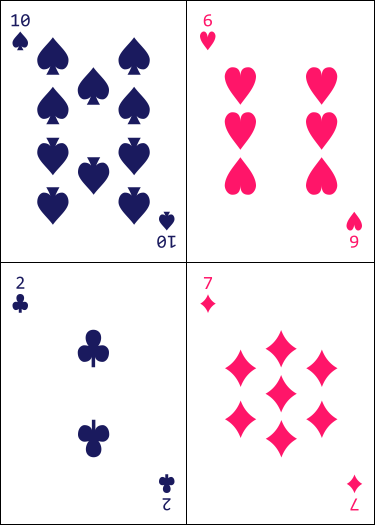
I’ve shrunk the cards down some, but you can see how the pips get laid out properly.
Face Cards#
layout {
template: indexes.cls
}
macros {
rank = [substr| [royal], 1, 1]
}
portrait {
type: image
position: center, center
source: images/[color][royal].png
}
data {
suit, color, royal
spade, black, Jack
spade, black, Queen
spade, black, King
heart, red, Jack
heart, red, Queen
heart, red, King
club, black, Jack
club, black, Queen
club, black, King
diamond, red, Jack
diamond, red, Queen
diamond, red, King
}
Other than [rank], which is set to the first character of [royal], there isn’t anything here we haven’t seen before. I’m not going to put a picture of any face cards here, as you can probably assume what it looks like.
Jokers#
layout {
template: indexes.cls
}
export {
bulk {
name: [name].png
}
}
upper-left-index {
number {
size: .75in, .5in
font-color: [color]
align: center, top
text: [b|J]oker
}
pip {
draw: off
}
}
lower-right-index {
number {
size: .75in, .5in
font-color: [color]
align: center, top
text: [b|J]oker
}
pip {
draw: off
}
}
portrait {
type: image
position: center, center
source: images/[name].png
}
data {
color, name
[black], bigJoker
[red], smallJoker
}
The jokers do quite a bit. The big thing is the way they modify the indexes. Because they don’t have a true rank and no suit, they don’t need the standard index, but the position is still good. So they turn off the pip index and change the number index to show Joker, like so
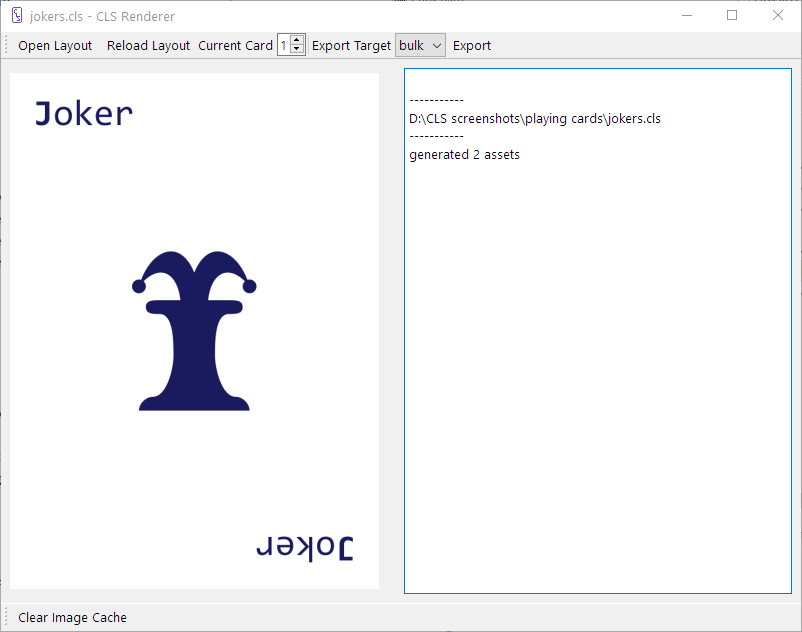
The way this works is that when you load in a template, the special sections, elements, properties, and data that belong to the template are all put in memory. When the main layout gets loaded, that layout’s elements, properties, etc. get put in the exact same place, overwriting anything that’s there, and just as importantly, leaving anything that the layout doesn’t change untouched. So when jokers.cls changes the text property without touching position, the position set in indexes.cls is kept.
And with that we have a deck of 54 cards and hopefully a better understanding of how templates work.